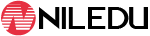With all the dangers online, how well do you stay safe online? Staying safe while online is important for everyone and we all can be a little bit more security conscious. If you’re just starting out, here are four easy ways to stay safe while browsing the Internet.
Be Careful Where You Click
The first step to staying safe online is to protect yourself is by being more careful and mindful of what you click on. Avoid clicking on links you do not know what they are or who they came from, opening spam emails, and redeeming for ‘too good to be true’ free offers or suspiciously deep discounts / good deals. Sometimes the dangerous link come in forms you wouldn’t even think of like something a friend shares on social media or an online quiz.
Use Antivirus Software
Antivirus is your main defence if the unfortunate does happen. If you’re not using it now, do so asap. Did you know that many banks, internet providers, and cell phone providers offer this software to you for free as a part of the service you’re already paying for? There are various types of antivirus software out there. If you’re having trouble finding something that’s right for you, ask a professional for assistance.
Practice Safe Online Shopping
Only window shop and purchase from sites that are secure. You’ll see that their site starts with ‘https’ and has a padlock icon next to it. What this means for you is that your information cannot be intercepted by other people. The security scrambles your information so that if someone were to try and intercept it, they would be unable to see it. You can even take this one step further and check the validity of an online retailer through reviews or simply Googling them and see what others have to say.
Share Your Information Selectively
Be mindful of how much of your personal information you share online and who you share it with. Items like your social security number should never be shared, but also do not share information you do not have to or with a site that is not reputable. Also remember sites like your banking, bills or any recreational sites you use won’t call or email you to ask you for your password at any time. Unfortunately, the information you share can be used to guess your passwords or worse impersonate you in real life.