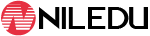Undoubtedly, Magento is one of the most preferred e-Commerce platforms across the globe. It gives merchants the complete flexibility to customize their e-Commerce store right according to their needs and requirements. For those who own a Magento eCommerce site, choosing payment methods and implementing them correctly is very important.
Malfunctioning payment methods + Failing customer financial transfers = No sales and No customers.
As a result, most of the QA engineers/Magento developers tend to double check/test and ensure that all settings are properly configured and there are no obstacles preventing a successful payment method. The following post explores a few ways through which one can make sure that the payment methods are working properly on their eCommerce store.
First of all, understand the basics
Magento itself has the potential to provide a wide range of payment methods. Some of them are super easy to configure while others require a bit more effort. But what unites them is:
- Successful complete checkout- Make sure that the information that’s dispatched in the final ‘Thank you’ page, test orders, letters and everything else work intended and free of errors.
- Testing- The payment method, in particular, is functioning properly
Additional Tip- Before you start testing each and every of the payment methods, make sure that you have a final list of the methods you would like to use after the launch of the site in order to avoid unnecessary testing activities.
#1 Check/Money order
Method principle: Once the order is placed by the customer, he requires to make the payment via bank cheque or “money order” that can be easily cashed by merchant afterward. Billing documents will be handed over to merchant only after product delivery or via email as an advanced payment.
Magento versions: Magento 1x, Magento 2x.
Ways to Test
- All one needs to do is, go in the Magento Admin Area and select check/money order as a payment method. Confirm an order on the website or while placing the order in the admin area.
- Once the order is placed, consider the following:
- Check whether money order is highlighted as a payment option when viewing the order in the admin area. (Sales => Orders => Edit Order => Payment Information).
- Is Check/Money order being indicated as a payment in order confirmation email?
The payment method can be customized for specific countries only. So make sure that this payment option should not be listed as available for countries that are unnecessary on the Payment Information page.
- Verify the admin panel and check whether order total is specified or not. Which means heck/money order is not available as a payment method if the order total is lower/higher than this range. The order total must include taxes and shipping fee.
- Is the address specified? The address should be displayed during checkout in payment method step as well as in the admin area, in My Account.
#2 Purchase Order
Method Principle: As the name implies, here the customer is provided with a purchase order to buy a product. All it takes is to enter the purchase order number while placing an order in the payment information section of the checkout page. Moreover, the number is not validated as is, so feel free to use figures, letters, black spaces, special characters and so more.
Magento Versions: Magento 1, Magento 2
Ways to test
- The method is pretty easy to enable in the admin area. For this, you do not need to register it at the payment gateway or have credit cards available to test it. It is the most readily available option at the checkout page on the website.
- Go System => Configuration, specify the number of available countries that you would like to allow to pay via purchase order. Then, minimum order total/Maximum order total
- Any Magento development company would prefer displaying the purchase order number on the store right after selecting the purchase order option.
- Lastly, check whether the purchase order is properly indicated as a payment method in the Admin Area, in the My Account section
#3 Bank Transfer Payment, Cash On Delivery Payment
Both the methods can be reasonably combined into one section as they are pretty simple and comprises of no pitfalls.
Method principle: For Bank Transfer, a customer forwards payment from their respective bank account into merchants account right before or after placing the order.
While cash on delivery is nothing but a common cash payment that is made upon receipt of merchandise.
Magento Versions: Magento 1, Magento 2
Ways to test
Follow the same steps used typically to test almost all kinds of payment methods. Check whether it is properly displayed at checkout and in the admin area when an order is placed, availability for all/specific countries, minimum order total/maximum order total, displaying of the method name in orders in the Admin area, in the order confirmation email, and in My Account.
#4 Credit Card
Method Principle: Credit Card is one of the payment methods which is less simple compared to the previous ones. Presently, using a debit or credit card for payment upon checkout is easy and pretty much popular these days.
Magento versions: Magento 1
Ways to test
- For an expiration date, simply indicate any date in future. For CVV, enter any three figures. What one needs to watch out for is?
- Pay a close attention to the card payment data-entry form layout while selecting the credit card option at checkout.
- Check all the required fields as well as available card type in the Admin area
- Make sure that the “What is this?” tooltip appears while entering CVV
- Check whether the card data (except CVV number) is properly displayed in a few other areas as well.
There are several other payment methods such as PayPal, all one needs to do is apply PayPal developer mode on the dev-site. The user will be simultaneously provided with two test accounts- one for a merchant and another one for a customer.
So this is all for now, Keep watching the space to know more regarding Magento development.